Posted by Cynthia Boris
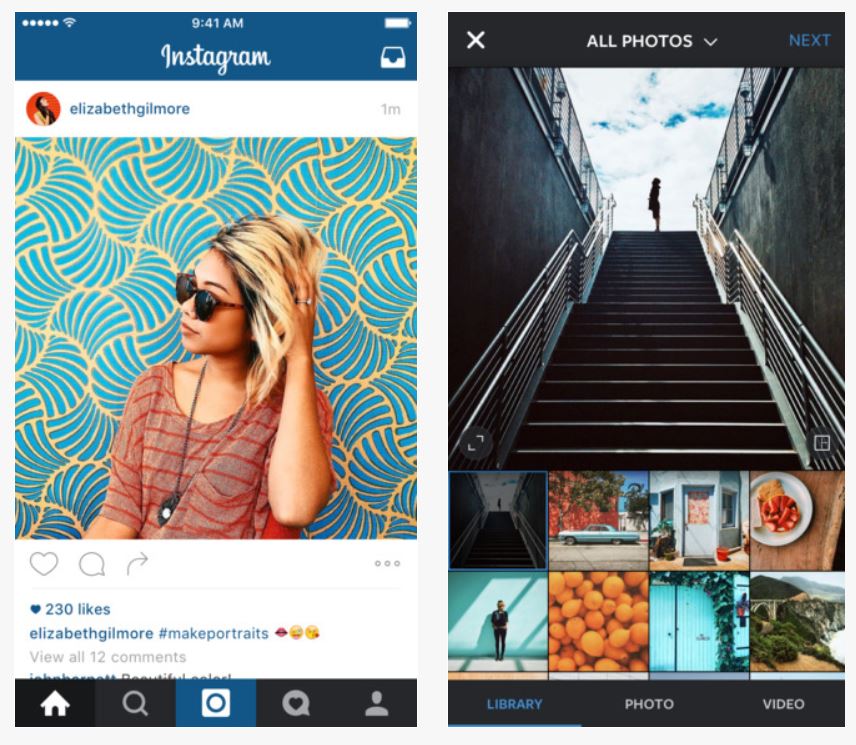
Currently, there are over 400 million active monthly users on the site. That makes it the second most popular social network after Facebook -- sorry Twitter – and one of the fastest growing platforms around.
If you’re not familiar, Instagram is a mobile-based social media platform that features a large photo and a small amount of text in each post. Users can click a heart to “like” your post and they can leave a comment. Like all social media networks, they can click your profile to follow you and then your posts will show up in their feed in real time. Users can also find your posts by clicking hashtags and we’ll get more into that later.
Being a visual network, Instagram has more in common with Pinterest than Facebook or Twitter. At a glance, you might thing Instagram and Pinterest are exactly the same but there are a few key differences.
Organization
On Pinterest, you can organize your photos into boards which is neat and allows others to follow only those concepts they’re interested in.
On Instagram, there’s no way to organize your photos. Everything lands and stays in the order of upload.
Web vs Mobile
You can view and upload pins to Pinterest on the web or through a mobile app.
With Instagram, you can view a person’s feed online, but you can only upload photos via a mobile device. This is a deal breaker for a lot of people because it means you have to have a smartphone or tablet to use the platform.
Linking
Each Pinterest pin has a link at the bottom. It’s usually the upload source but you can change it to anything you want. When a visitor sees an image they like, they can click to follow it back to the source. This is perfect for marketing your wares because potential customers can click straight through to your sales page from a product image.
Instagram doesn’t allow any type of direct linking. You can put a single link in your Instagram profile. That means that a potential customer has to be interested enough in your product images and motivated enough to backtrack to your profile, click through to your store, then search your store to find that particular product. That’s a lot to ask, especially for a new customer.
Your Target Audience
Pinterest and Instagram have a similar audience but there’s enough of a difference that you should consider before jumping in.
Gender: Pinterest is almost all female while Instagram has slightly more women than men.
Age: Instagram belongs to college students age 18 – 29 (53% of users). This is also the top age category on Pinterest but only 34% meaning you have a wider variety of ages on Pinterest.
Location: If your target customer lives in the city, Instagram is tops. Pinterest leans more toward suburban and rural users.
Given these parameters, is Instagram a good fit for you or would you be better off on Pinterest?
If Instagram sounds intriguing, I have a few tips to help you make the most of it:
The Real You
The most successful people on Instagram have accounts that mirror their personality. At a glance, you can see if they’re trendy and fashionable, artistic and thoughtful, or colorful and wild. Ordinary photos aren’t going to cut it. Use unusual compositions, color, unique angles and clear, close-up shots of your products. Show your products in progress and don’t forget to include a little bit of yourself be it a selfie, pics of your pets or your favorite activities.
Instagram isn’t a catalog, it’s a story.
When you post your photo, write a short caption then use hashtags to tag your post. Gurus will tell you to put the hashtags in the first comment after you publish the post. This does make reading easier, especially if you plan to load a dozen tags or more.
Tip: When you type #, Instagram will suggest popular tags that you can click to add to your post. It will also suggest your commonly used tags so you don’t have to remember them all.
Building a Community
Like all social media platforms, Instagram works best when you do unto others as you’d have them do unto you. Spend a few minutes every day following new accounts, clicking hearts and leaving comments. There’s no “sharing” or “reposting” but when you like or comment, your name is added to the text beneath the post for all the world to see.
Once you’ve built up a following, you can use Instagram to announce new products, run giveaways, hand out coupon codes and ask for feedback. I know several creatives who create quite a stir every time they post a new product announcement on Instagram. If you can get the masses excited, they’ll gladly click through to find you online.
Whichever social media network you choose, be prepared to devote time to it on a daily basis. There's nothing that builds a following faster than regular posting.
Do you have an Instagram account? Leave a link in comment section below along with your tips, tricks or thoughts on using Instagram for business.




