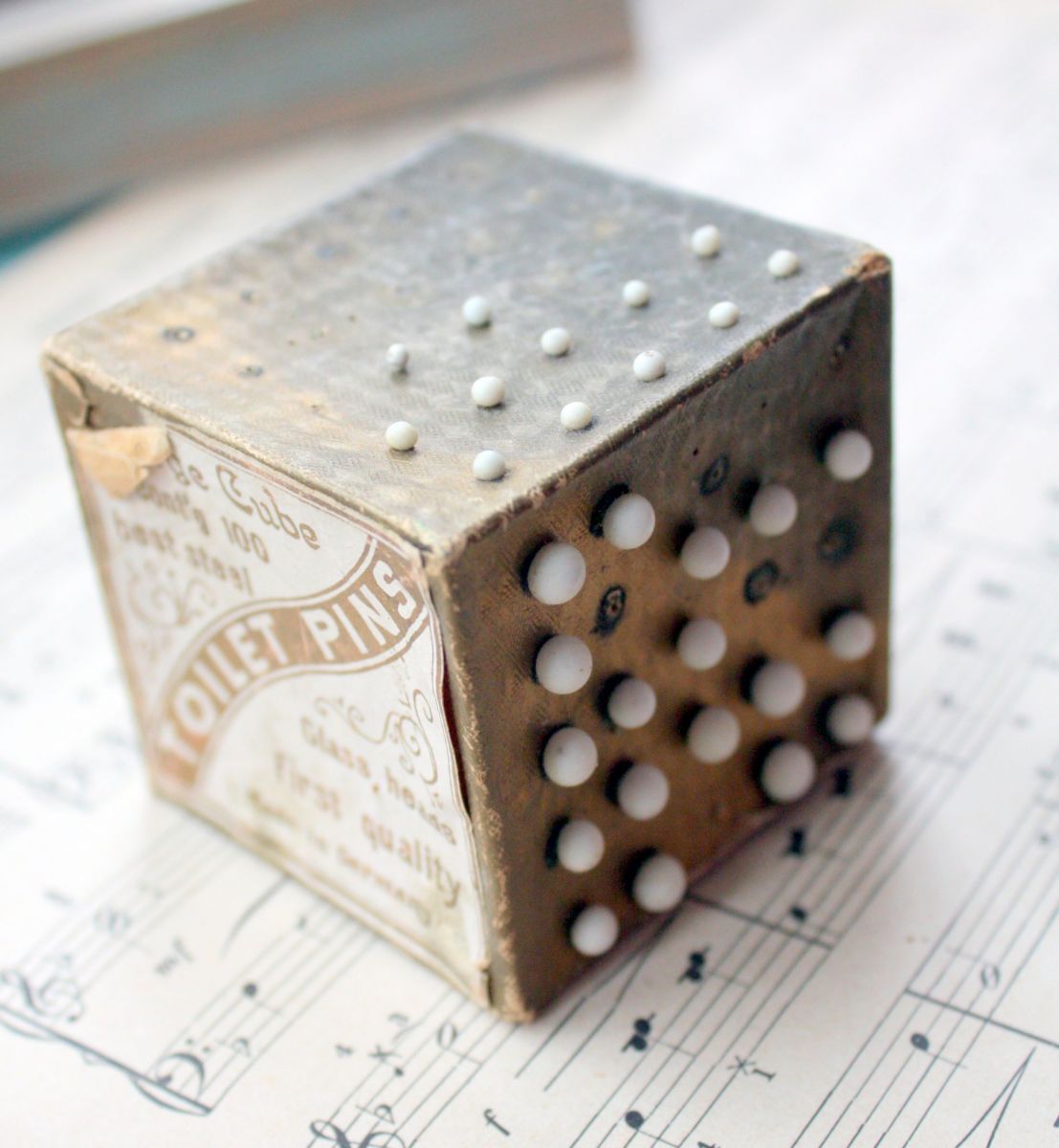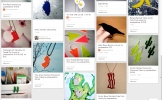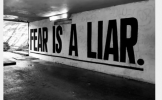Posted by Mitzi Curi
Many of us are using Pinterest for personal pins, but do you use Pinterest to promote your business? Pinterest is a powerful tool for an indie artist or crafter, considering that over 90% of communication is nonverbal and Pinterest is all about using visual images. And the Pinterest site has been rolling out many interesting options for businesses lately. So it’s time to get started using Pinterest to promote your business!
Let’s start at the beginning. We’ve touched on this topic before here on IndieMade. For a good introductory article about Pinterest for Business, see our article HERE. Also, Axel McCarthy wrote an article how to use the sharing feature on your listing page. Be sure you are aware of that feature! For Pinterest Basics, see this page on the Pinterest site.
Pinterest Tips for Business
1. Sign Up!
To set up your Pinterest for Business Account, refer to this page. Once you sign up for Pinterest for business, this page will tell you all you need to know about using the Pinterest logo. You will also want to download the PDF, full of Pinterest for Business info: Pinterest Best Practices PDF.
2. Verify Your Website
Once you begin using Pinterest for business, you will need to “verify” your Pinterest site. “Verifying” means identifying the site as yours. You can find directions for verifying your site here.
3. Write Awesome Pinterest Descriptions
Just a word about descriptions: pay attention to them! Research on pinner behavior has found that short descriptions aren’t necessarily the best. Thorough, useful descriptions using keywords should be the goal. This will help pinners find your pins in search. For specific tips about writing good pin descriptions, see this page.

4. Use Rich Pins
Business owners will eventually want to familiarize themselves with the concept of “Rich Pins.” Rich Pins are, in a nutshell, pins that have extra details added to them to make them more useful. There are five types of Rich Pins: place, product, movie, recipe, and article. To get started, you’ll need to prepare your website with meta tags, test out your Rich Pins and apply to get them on Pinterest. If you’re not technical, you might want to ask a techie friend or hired geek to help you! Here are the specifics.
5. Get Help
As you set up your Pinterest for Business account, questions might arise. Pinterest recently announced they now have an improved Help Center. Be sure to bookmark this page for future reference.
6. Check Out Pinterest Analytics
We are all familiar with Google Analytics, but Pinterest has their own web analytics. If you are using Pinterest for Business, sign up for Pinterest Web Analytics to track your reach and progress.
7. Read the Blog
Pinterest has a Business Blog that’s full of helpful posts on various Pinterest topics. Keep abreast of Pinterest-related topics by bookmarking the Pinterest for Business blog. Recent factoids posted on the Pinterest for Business Blog include quotes and inspiring messages are some of the most popular pins; pinners love humor, so if you can come up with something humorous related to your brand there is a good chance of re-pinning; vertical pins are more popular than horizontal pins; and video pins are becoming more and more popular.
8. Find Pinterest Inspiration
You might like to see some examples of businesses that have used Pinterest to improve their businesses. Lowes, the home improvement store, is one good example of a chain store that’s used Pinterest to their advantage. They maintain a Pinterest board with lots of do-it-yourself project examples to inspire potential customers. Check out this page for some more interesting examples of businesses that use Pinterest as part of their marketing plan.
Most “pinners” know how addictive Pinterest can be. Why not spend that time making pinboards that will help spread the word about your business? Pinterest is making it easier all the time, so go ahead and get started!