Last in a 3-part series on productivity tips for artists and crafters.
With such great productivity tips from Joshua Zerkel and Willo O’Brien, I was finally ready to tackle that oh-so-overwhelming pile of papers for my craft business. I wanted to follow Joshua’s suggestion to start small and not take on too much organization at once. After all I did want to stick with it!
I decided that the best method for me to start was to simply decide which organizational applications I wanted to try for the year. Once I took a good hard look at the pile of paperwork that tends to accumulate on my desk, I was able to break down exactly where it all comes from. It turns out that all the little pieces of paper that become a neverending to-do list pertain to three areas of my craft business:
1. Money
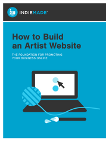
How To Build an Artist Website
Sign up for our newsletter and get the book How to Build an Artist Website for free!
2. Contacts
3. Ideas
These three categories are seemingly huge and significant ones in terms of the success of my craft business. My organizational methods to date have been working, but they could use some streamlining and I could most certainly use any boost in productivity that results. To get things started, I decided on a group of applications that will help me to better manage inventory, income and expenses, ideas and notes, and contacts and receipts.
• Stitch Labs: Online inventory management system to help small business owners keep track of sales through multiple channels.
• Outright: Online accounting and small business bookkeeping software.
• Evernote: Online notetaking system to save, organize, and share voice memos, photographs, web pages and more.
• Shoeboxed: Online receipt and business card scanning and organization service.
My most important criterion: all four applications had to be accessible from my mobile phone. I’m on the go a lot and I need to be able to tackle small tasks when they arise. For an organizational system to work for me, I need to be able to get to it while in line at the grocery store. It sounds silly, but as craft business owners know, sometimes you need to make every minute count! Waiting until later is where I get into trouble and how the dreaded pile of papers accumulates.
With Stitch Labs, Outright, Evernote and Shoeboxed, all my information is available when and where I am, either at my desktop computer or mobile phone.
I have been using Stitch to manage my inventory for about six months now. It’s a fantastic system and has really taken the worry out of keeping track of my inventory no matter the sales channel. I feel competent in the basics of Stitch, but as a system, it offers so many ways to help my business, that I am committed to diving in a bit deeper this year and learning how to use all of the benefits Stitch has to offer.
Outright, Evernote, and Shoeboxed were very simple to set up and use right away. Within a short amount of time, I was already tracking income and expenses, organizing notes and ideas, and seeing my receipts and business cards scanned and organized. The process was a lot faster than I had imagined!
Stitch Labs, Outright, Evernote and Shoeboxed all offer outstanding customer service. Each application features a well-designed web site to help you get started and answers to questions are just a click away. Questions I did have were answered in a timely manner and provided me with clear direction.
I am happy to report that thus far, my 2012 commitment to organization is going well! With tax time around the corner, I have been extra motivated to get a handle on my paperwork and have been using these tools daily. Using the applications has only helped my business. It has been a monumental relief to easily access my paperwork. When that piles starts to accumulate, I just set a side a small amount of time and enter the data into one of my four online assistants!
For more information about Stitch Labs, Outright, Evernote and Shoeboxed, visit the links within this article.
For more about me, Lisa Anderson Shaffer, visit my IndieMade blog!




